Hello World
Now let's jump to the coding part!
To keep things simple, our first program will just print the message "Hello World!" to the console.
Writing a program that prints out "Hello World!" is a common use of programmers when they are learning to code in a new language, or simply coding for the first time, considering it as a traditional starting point for the entry into the world of programming.
What follows is the piece of code that allows us to see the "Hello World!" message in the terminal:
#include <iostream>
using namespace std;
int main() {
cout << "Hello World!" << endl;
return 0;
}
This code has to be written into a new file with the .cpp extension. To create it in Dev-C++, the IDE we are going to use for now, press Ctrl+N or click on the top left button and then on "Source File".
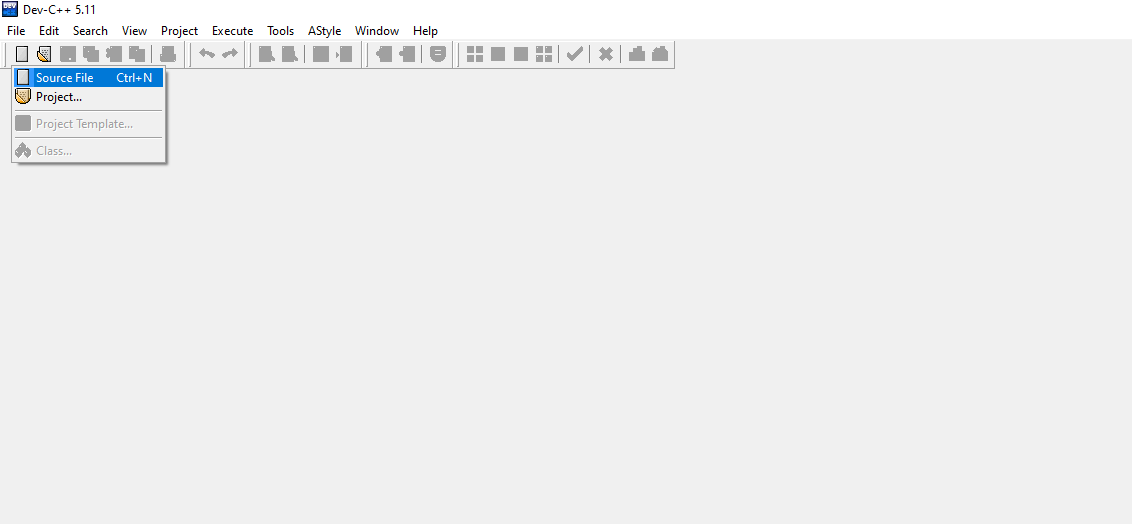
Then, paste the code above and compile it using the "Compile & Run" button, or by pressing F11.
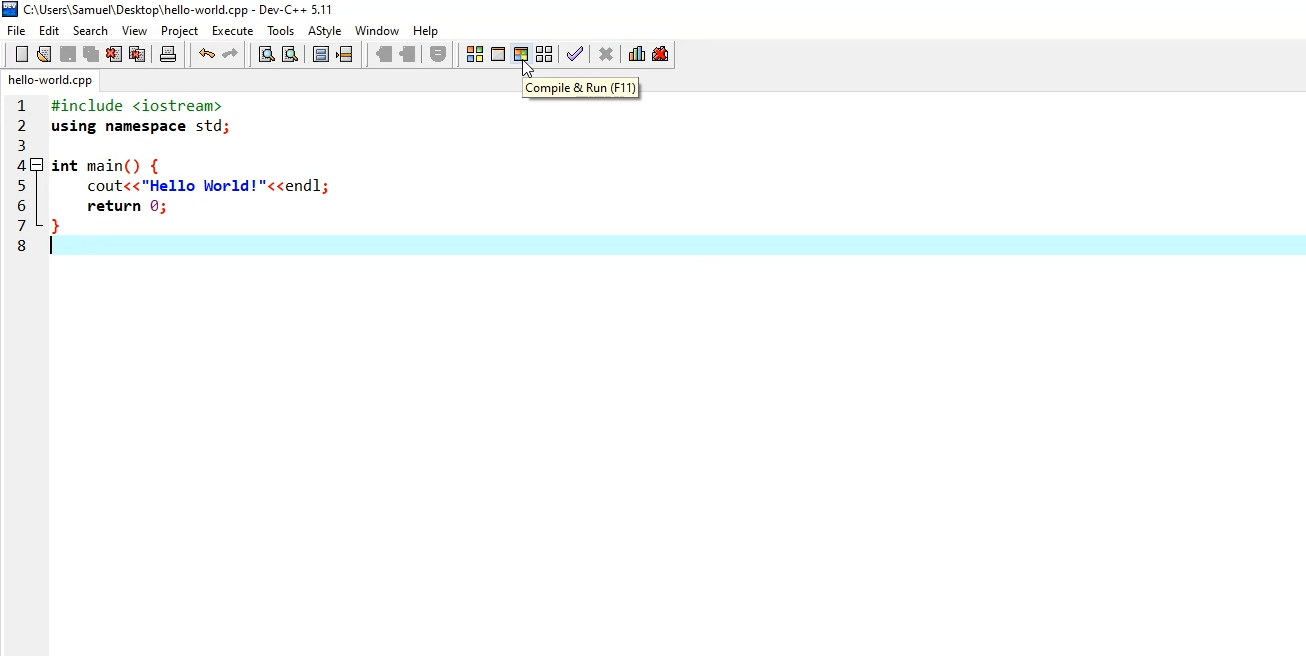
Once compiled, if everything is OK a console window (Command Prompt) will open with the "Hello World!" text printed on it.
Congratulations, you have made your first C++ program!
But let's now go through the code in detail to actually understand what it does.
Analysis
If we look back at the code of our first program, we notice that it can be divided into two parts.
1) Linking section & Namespace
#include <iostream>
using namespace std;
int main() {
cout << "Hello World!" << endl;
return 0;
}
The first one is called linking section and in this case it's made by two instructions:
#include <iostream>is a special command that the program needs in order to read and write text from/to the console respectively. It tells the compiler to add the content of theiostreamheader file, which includes some function declarations of the C++ standard library that allows us to access input and output stream classes and manipulator functions (see point 1 or Main section). We need this line in order to usecouton line 5. Every line preceded by the#symbol is called a preprocessor directive. These directives call the preprocessor, which preprocesses the source code before compiling the rest of the code. Theiostreamlibrary is a header-only library, meaning that it only contains header files (in this case the iostream header file). We will learn what a library is in a future chapter.using namespace std;means that we tell the compiler to use the namespace called "std" (standard). A namespace is a declarative region (sort of a directory) that provides a scope to the identifiers (the names of types, functions, variables, and other C++ tokens) inside it under a single name. It's used to organize code into logical groups and to prevent name collisions that can occur especially when a program includes multiple libraries. Without this line, we would have to use the scope resolution operator::likestd::couteach time we want to output something withcout(and this holds for all the other standard C++ library functions and objects).
The statement using namespace std; is generally considered bad practice, but in our programs conflicts will never happen. We are not interested in taking that precaution, therefore we won't mostly for practical reasons. See this video by The Cherno if you are interested.
Semicolons
In C++ we use the semicolon ; to indicate the termination of instruction. It lets the compiler know that it reached the end of a command.
Most lines of code in C and C++ end with a semicolon, but it's not always the case: for example preprocessor directives (e.g. #include ABC, #define XYZ, these statements end with a line break), function headers (e.g. void myFunction() { ... }), control structures (e.g. if, for, while), class and struct definitions (e.g. class MyClass { ... };), and namespace declarations (e.g. namespace MyNamespace { ... }) don't require a semicolon.
Blank lines
Before the second part of the code, we encounter line 3 which is a blank line. All blank lines are ignored by the compiler but they help humans to keep the code more readable and well separated into multiple little sections.
2) Main section
#include <iostream>
using namespace std;
int main() {
cout << "Hello World!" << endl;
return 0;
}
In line 4 we start with the main() function opening a curly bracket {. Brackets are very important, as the compiler uses them to create a code block, which is a logically connected group of program statements that are treated as a unit. Everything inside the main() function, from { to } is called the function body.
Inside the body we have written two lines:
cout << "Hello World!" << endl;is the command that prints "Hello World" to the console. Every time we want to print a value we use thecoutobject (which stands for "character output"), followed by two angle brackets (or less-than sign)<<and then the value or the message we want to output. At the end of this line is also presentendl. What is it? It's called manipulator and, as the name suggests, it modifies the output stream. In this case, it adds a line break (endl = end line). Of course, this instruction is optional.return 0;is the return statement. Every function, includingmain()has to finish with a return statement as the last instruction. Whyreturn 0;? When a program finishes running, it sends a value (exit code) back to the operating system in order to indicate whether it ran successfully or not. This particular return statement returns the value of 0 (integer) to the operating system, which means “everything went okay”. That's also why we writeintbeforemain(). If an error (or "bug") is present in the code, the return does not happen and we know that something went wrong.
If you look back to the console output, you can see the return value in the line "Process exited after ... seconds with return value 0" after the output.
In some cases, the console window will close immediately after the program execution is finished. This happens because the console is temporary, and this can be a problem if we want to continue seeing the last part of our program as long as we want. The solution is usually to put just before return 0; one of these three lines of code:
system("pause"); // only works on Windows
// or
cin.get();
// or
getchar();
Remember that system("pause");, like all Windows-specific command lines and instructions coming from the windows.h header (containing the function declarations for the functions of the Windows API), only works on Windows OS.
int main() {
return 0;
}
and
int main() {
return -57;
}
and
void main() { // void type does not return anything
return;
}
will behave in a slightly different way but work anyway, without giving errors. We can put any value in return, or not put it completely (the compiler will automatically add a return 0;), however, it's strongly recommended to follow the standard return 0;. In C language return is not optional.
All of the programs we write will follow this general template or a variation of it.
Don't worry if the program still seems overwhelming or confusing. It's not a problem if you don't completely understand all the theoretical concepts immediately; they will be more meaningful later.